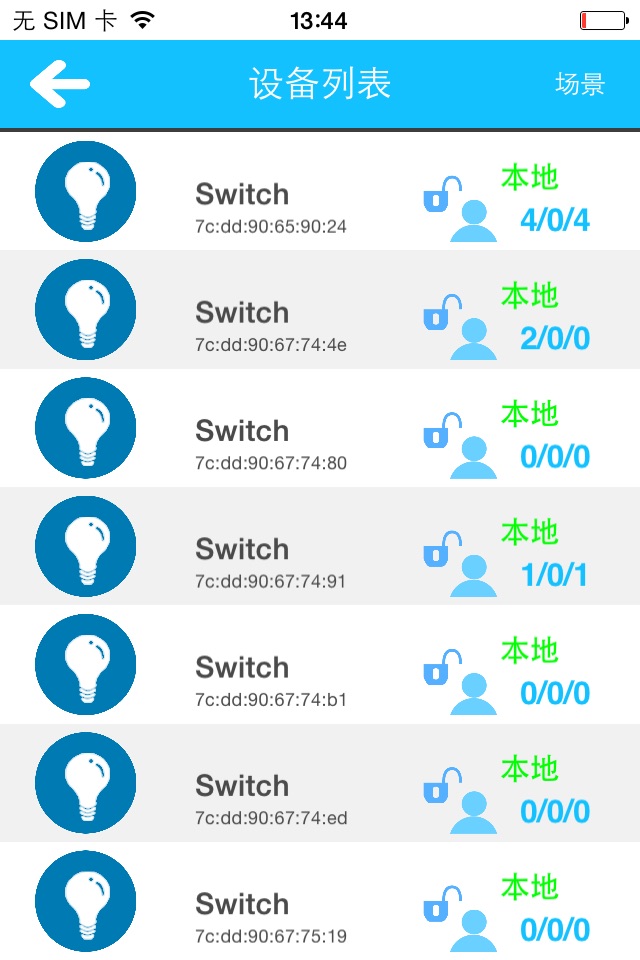1.This software is supposed to be used along with WeConn Socket.
2.When you tu use the APP for the first time, you need to restore the data to factroy values, add new devices in the APP, and connect WeConn to the same WiFi network as your cellphone does.
3.With the APP, you can get the devices list controlled by WeConn.
4.You can turn on or turn off the sockets, set up timers and set the permission with local WiFi network.
5.You can control WeConn sockets from a long distance with 2G/3G/4G.
6.By setting up scenes, you can control several devices at one time.
7.You can check the electricity statistics with the APP.
8.You can save and restore data by “ backing up and restoring”